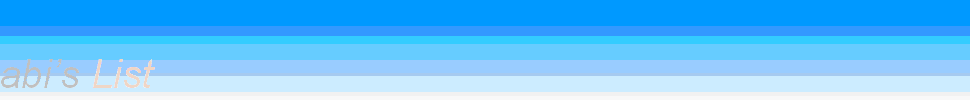|
|
|
COMPUTER-0-KG |
|
Have students practice the names of the parts of a computer you have available (in the classroom, lab, personal).
Have them tell you what they think each part does. If you have some old parts (from a repair store) let them pass them around as long as there are no dangerous wires or sharp parts.
Discuss how some of the parts help put information into the computer. Show a mouse, game controller, headset, earbuds, and or keyboard and ask if they think these do anything on their own or do they need a computer. Ask how they think they work with the computer, what they do. Identify these as INPUT devices, things that send information to the computer.
Discuss how some parts do the opposite, or are called OUTPUT devices. Ask them how we know what a computer is doing (shows keys you type on a screen, shows an image on the screen or projector, prints out something on a printer, plays sounds and music through speakers).
Introduce a portable drive and explain that it is a device to save or back-up information for the computer,
Show the Computer Terms Presentation slides to meet your needs.
Test
Introduce the ABCYA game or other activity appropriate in the pre-planning section. Modeling the ABCYA game is a great way to engage them and build success with it.
Follow-up with practicing the names of different parts you have available so they can name and correctly identify a: monitor (attached to a desktop), a screen (on a laptop or tablet), desktop computer, laptop, tablet, projector, mouse, trackpad, keyboard, USB device and the port where you plug it in.
Optional:
Additional activities are located in the Content Area Resources to the right. Assessment Options ABCYA game success Check for understanding Can name the different parts Can tell what the parts do with the computer
|