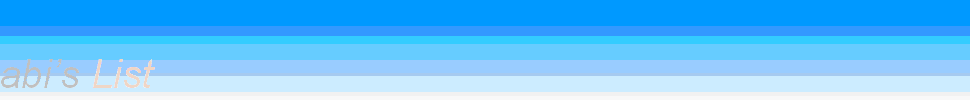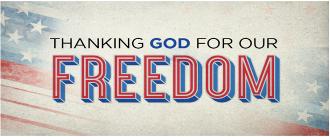





|
|
|
RABISLIST.COM-ONE STOP SHOP-LIST FOR ALL YOUR NEEDS |
|
PLEASE CALL- 732-281-7122 / 732-423-8052 [USA] |
|
Goals |
By the end of this course, you should be able to: |
|
|
appropriately start up and shut down your computer |
|
|
navigate the operating system and start applications |
|
|
perform basic functions of file management |
|
|
perform basic functions in a word processor and spreadsheet |
|
|
manage print settings and print documents |
|
|
receive and send emails |
|
|
use a web browser to navigate the Internet. |
|
Hardware and software |
The main components of a computer, including input and output devices |
|
|
The function of communication devices such as smartphones and tablets |
|
|
The role of Operating Systems, programs and apps |
|
Windows |
Turning on the computer and logging on |
|
|
The Windows screen |
|
|
Running programs from the Start Menu |
|
|
Minimising, maximising, moving, resizing and closing windows |
|
|
Logging off and shutting down your computer |
|
Working with programs |
Running multiple programs |
|
|
Desktop icons and creating a desktop shortcut |
|
|
Managing programs from the taskbar |
|
|
Closing programs |
|
File management |
Managing Windows Explorer |
|
|
Creating, moving, renaming and deleting folders and files |
|
|
Understanding file extensions |
|
|
Viewing storage devices and network connections |
|
|
Managing USB flash drives |
|
Word processing |
Creating documents in Microsoft Word |
|
|
Typing text, numbers and dates into a document |
|
|
Easy formatting |
|
|
Checking the spelling in your document |
|
|
Making and saving changes to your document |
|
Spreadsheets |
Understanding spreadsheet functionality |
|
|
Creating spreadsheets in Microsoft Excel |
|
|
Typing text numbers and dates into a worksheet |
|
|
Easy formulas |
|
|
Making and saving changes to your workbook |
|
|
Printing a worksheet |
|
Printing |
Print preview |
|
|
Print settings |
|
|
Managing the print queue |
|
Using email |
The Outlook mail screen elements |
|
|
Composing and sending an email message |
|
|
Managing the Inbox |
|
Accessing the internet |
Going to a specific website and bookmarking |
|
|
Understanding how to search/Google effectively |
|
|
Copy and paste Internet content into your documents and emails |
|
|
Stopping and refreshing pages |
|
|
Demystifying the Cloud |
|
|
Computer security best practices |
|
Joining a Zoom Meeting |
Discuss the concepts and requirements of virtual conferencing |
|
|
Participate in an interactive Zoom Meeting |